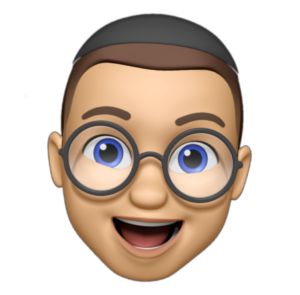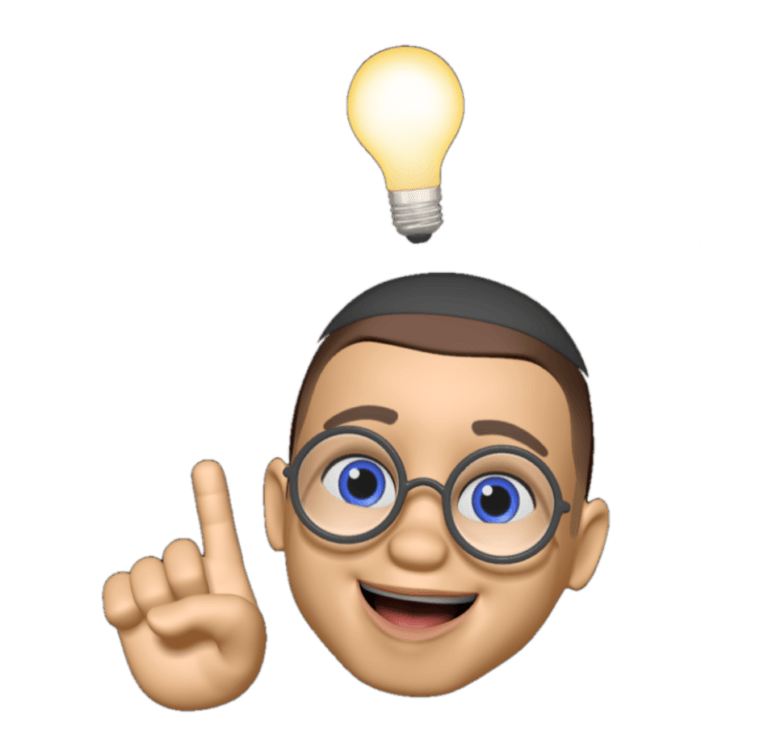Greetings everyone, I hope all your tags are firing! Today we’re diving deep into Google Tag, which has been touted as the next big thing in Google’s tagging tech-stack for a while. If you are a regular in Google Tag Manager, you likely would have seen Google’s announcement that they will be replacing your Analytics 4 configuration tags in Google Tag Manager with the new Google Tag template.
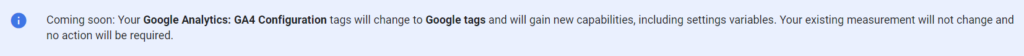
If you’re tempted to hit “Dismiss” and call it a day, let’s pause for a moment. As a professional who relies on precision and control, it’s essential to fully understand what Google Tag offers, what it changes, and what it might mean for your future tagging endeavors.
Now, while Google Tag offers a promising vision of streamlined tagging under a single umbrella, we must ask: Does “streamlined” equate to “more efficient” for all users? The new system introduces changes that have potential benefits but also drawbacks that could hinder fine-grained control. So, let’s dissect Google Tag to understand what it holds for us—the power users of Google’s ecosystem.
This is more than just a casual overview. We’re dissecting the good, the bad, and yes, the potentially confusing elements of this new system. If you’re neck-deep in Google Tag Manager and Google Analytics 4, you’ll find this analysis invaluable. Let’s get started.
The Advantages: Where Google Tag Shines
Let’s kick off with the good stuff. Google Tag is like the Swiss Army knife of Google’s tagging solutions. It’s designed to be a one-size-fits-all product, and it gets a lot of things right. The unified approach and the inclusion of settings variables mean that once this platform matures, it could be the dream tool for Google Tag aficionados.
Now, let’s be a bit analytical here. Google Tag serves Google’s interests just as much as it serves ours, by reducing redundancy and streamlining their product suite. Still, there’s a considerable difference between a useful tool and a Swiss-army-knife that’s more gimmicky than functional.
One thing’s for sure: This approach aims to simplify the user experience and reduce the workload on Google’s end. But like every shiny new toy, it comes with its set of warnings. While it aims for universality, we have to be cautious not to overlook the nuances of individual services that might get lost in translation.
The User Experience: A Mixed Bag
Okay, on to user experience. Let’s face it; the new UI isn’t winning any design awards. Those of us who love the detail-oriented options in Google Analytics 4 might find this update lacking. The user-friendly checkboxes and drop-down menus we knew and loved have been traded for a more generalized parameter table. Not super sexy, and to some, a little boring!
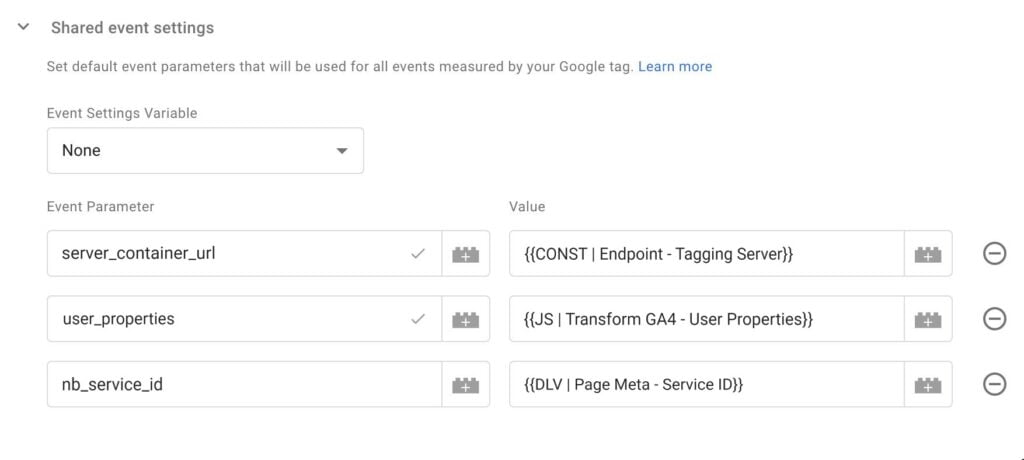
It’s a hit and miss, honestly. For the veterans among us, it’s more of an adjustment. But for newbies, this could be a deterrent. If Google’s aim was to streamline, the new user interface feels more like a roadblock than an expressway. But let’s be fair, changes are often met with resistance before they become the new norm. So, while I do see the downsides, especially for those getting their feet wet in the world of Google Tag Manager and Google Analytics, we may just have to give it time.
Configurational Chaos: Proceed with Caution
Alright, you adventurous humanoid beings, let’s talk about what I like to call “configurational chaos.” You have settings in Google Tag; you have settings in Event tags; you can set user properties here, there, and everywhere. It’s like the Wild West of configurations.
Google Tag tries to be the universal remote control, but it ends up complicating things for those who need specific settings. When you’re going for a universal solution, there’s a risk of it becoming a jack-of-all-trades and master of none.

What adds to the confusion is the lack of a streamlined approach to configurations. I’d love to see some guidelines, best practices, something that tells users (particularly those newer to Goole Tag Manager) “for this specific function, configure it here”. The inconsistency has me scratching my head more often than I’d like to admit, and I have been working with tag management systems and tracking APIs for over a decade now, so I am sure it is far worse for those just getting into the field.
Implications for Power Users: Tread Carefully
Now, for those of us who love to tweak, customize, and control every aspect of our tagging environment (you know who you are!), Google Tag raises some red flags. Sure, the system promises not to compromise on our advanced feature sets. However, you have to wonder if future updates will put those features on the chopping block.
Beyond that, the level of control seems to be diminishing. Gone are the days of exact triggers and conditions. Now we have Google Tag admins sideloading additional products, potentially enabling features fraught with danger, like automatic user data scraping. It’s like suddenly finding out someone else holds the keys to your car.
So here’s the crux: While we enjoy the benefits of settings variables and a unified approach, we need to be vigilant about the potential downsides, especially concerning control and data privacy.
Final Thoughts
Alright, we’ve made it to the home stretch. It’s time to tie all the loose ends together. Google Tag is nothing if not a complex equation. It’s a weird cocktail of optimism, curiosity, skepticism, and, let’s face it, a touch of healthy doubt. Does it make things easier? Yes and no.
Let’s not forget, Google often walks this fine line between innovation and complexity. On one side, Google Tag is trying to make life easier by unifying its different tagging products under one umbrella. But on the flip side, it’s introducing a new layer of complexity that could be daunting, especially for power users who are accustomed to a particular set of controls and configurations.
If you’re thinking about adopting Google Tag, here’s my advice: proceed with caution. You might be stepping into a playground that’s still under construction. There’s plenty of potential for scraped knees and elbows. The play equipment (read: features) looks exciting but may have a few loose screws. Don’t dive in without understanding the trade-offs. In other words, look before you leap.
So, there it is, the big picture of Google Tag’s Phase 2.0. This isn’t just a “yes or no” scenario; it’s a “yes, but…” situation. It’s essential to keep an eye on how Google Tag evolves. Updates and refinements are inevitable. We’ve got to be prepared to adapt, but also to raise our voices when things don’t go the way we’d like, especially when it comes to those of us who live and breathe tags, triggers, and data collection. Keep learning, keep questioning, and most importantly, keep tagging.