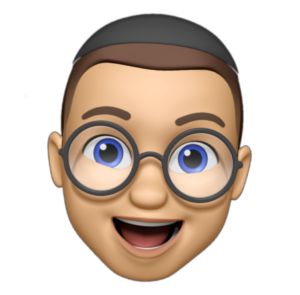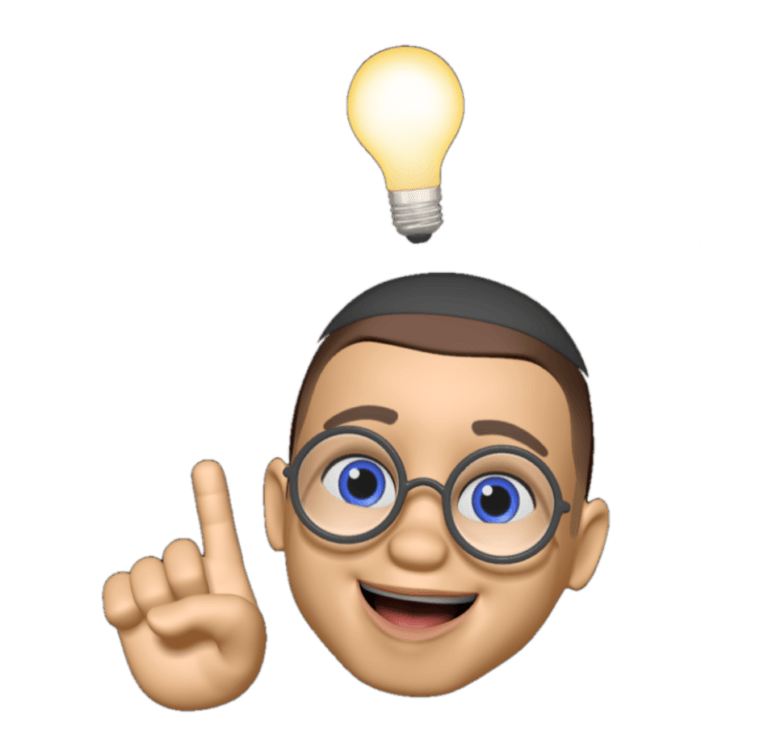Let’s talk VPNs. You’ve seen the ads. You’ve heard the buzzwords. Maybe you’ve even pondered clicking that “Subscribe Now” button. But hold on just a moment, because we’re about to delve into the nitty-gritty of what VPNs can and can’t do for you. Are they your digital guardian angel or just another layer of hype? Spoiler alert: It’s a little bit of both.
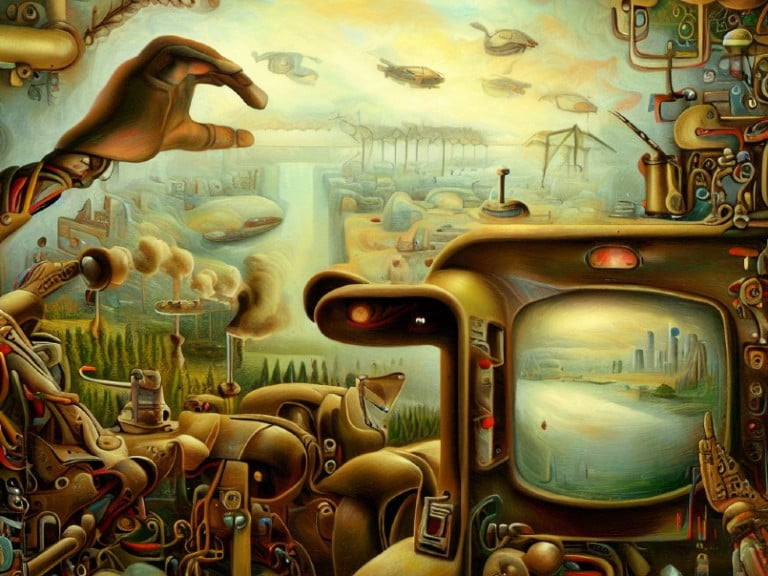
So, strap in, get comfy, and let’s take this tech topic for a spin. Whether you’re a privacy pro, a casual browser, or just someone who doesn’t want your ISP to see you’ve been binge-watching guineapig videos for the last 6 hours (no judgment), there’s something in here for you. Let’s spill some tea, shall we?
What Is a VPN, Anyway?
Alright, let’s roll up our sleeves and dive into “what” of it all. VPN stands for Virtual Private Network— the very phrase makes me want to “hack into the mainframe”. Cyberpunk name aside, you can think of it of like your personal digital chauffeur. When you connect to the Internet, normally your data would flow down the Information Superhighway like it’s riding in a convertible—top down, for everyone to see. A VPN, on the other hand, puts your data in a secure “limo” and tints the windows so that no one can peek inside, theoretically at any rate (more on that to come).
Originally, VPNs were the superheroes of the corporate world. Big-shot companies used them to let employees access the office network from, well, just about anywhere. You could be sipping a tea on the top of one of Tassies many mountains (assuming you had cell service) and still connect to your office’s printer to, I don’t know, print picture of your favourite guineapigs. VPNs were about secure access more than anything else, and chances are you have used one if you were working form home during the COVID lockdowns.
Now, how does this mystical tech actually work? When you activate a VPN, your internet traffic is rerouted through an encrypted tunnel to a VPN server. Think of this encrypted tunnel as a super-secret pipeline where all the data you send and receive gets jumbled up into a code not even Alan Turing would bother to crack. This process uses heavy-duty encryption algorithms that essentially make your data unreadable to anyone who might intercept it. That means hackers, government agencies, and even your own Internet Service Provider (ISP) can’t easily decipher what you’re up to.

Why does this rerouting happen? It’s not just for kicks. By sending your data to another server first, you also mask your IP address. Your IP address is like your internet home address. When you mask it, it appears as though your data is coming from the VPN server’s location, not your own. So, if that server is in Iceland, congrats, you look like an Icelandic web surfer for the day!
You don’t need to be a big corporate organisation to use a VPN, and you don’t even need to use a company toi provide the VPN service. If you have absolutely no social life, much like me, you can even build your own VPN server, although that’s a project that will require some networking chops and a weekend (I highly recommend giving it a try as it’s quite a fun little project, if you’re so inclined).
Privacy vs Secrecy: Know the Difference
Before we continue down the VPN rabbit hole, let’s do a little housekeeping. A lot of people use the terms “privacy” and “secrecy” interchangeably. But trust me, they’re as different as tea and coffee—both delicious hot (or cold, if you so choose) beverages, but not the same thing.
Privacy is about having control over your own personal information. It’s the freedom to keep your business, your business. You’re not hiding anything; you’re just choosing what to share and what to keep to yourself. It’s like singing in the shower—totally fine to keep that between you and the bathroom tiles.
Secrecy, on the other hand, implies to many people that you’ve got something specific to hide. Something you don’t want people to know because it might be, well, questionable or sensitive. It has a connotation of concealing information for reasons that could be harmful or deceitful, but this is not always true.
Think of it like this: you shut your curtains when you get undressed, not because you are keeping your body secret (we all know you have human anatomy), but that it is private to you. And you keep your credit card number secret because you don’t want just anyone to buy thousands of dollars of YouTube famous guineapig merch, but it’s not private as your credit card company has record of it.
When you use tools like a VPN or encrypted messaging apps, you’re generally aiming for privacy, not secrecy. You’re not doing anything wrong; you just don’t the whole world snooping on your conversations or knowing what you bought online. You’re basically saying, “Hey, my business is my own, and I have the right to keep it that way”.
The Illusion of Anonymity: What VPNs Really Do
Now, you might think VPNs are the modern-day Cloak of Invisibility, but let’s get real. VPNs offer privacy, not full-blown anonymity. Imagine you’re reading a scandalous book about the virtues of putting milk in tea (what a travesty!) at a café. The cover of the book is there for all to see; people know you’re reading something, but they can’t see the specific words. In a similar way, your ISP knows you’re doing something online, but the specifics are masked.
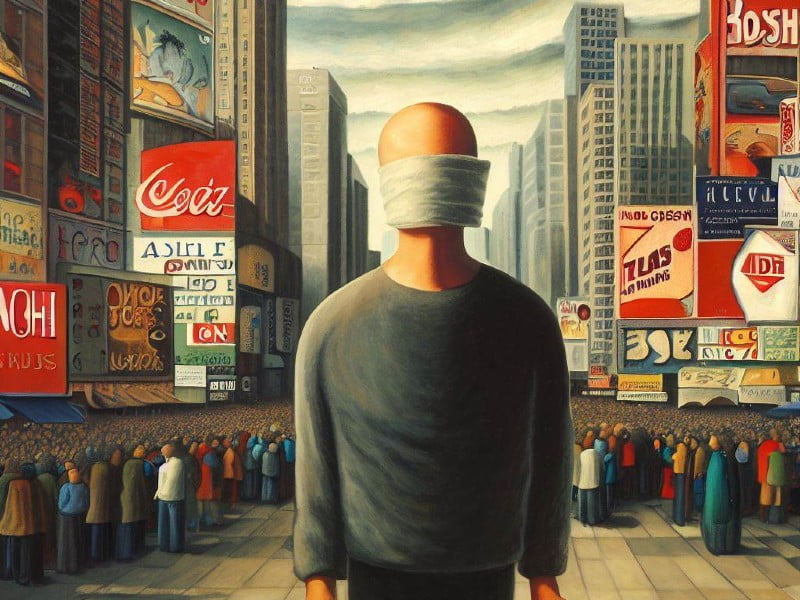
Your Internet Service Provider (ISP) is like that nosy neighbor who’s always peering through their curtains to see what you’re up to. In the United States, the situation gets even murkier because Congress said, “Hey ISPs, you can totally sell your customer’s browsing data!”. And her in Australia, our government decided that ISPs should keep our metadata (which is like your footprints across the world wide web) for up to 5 years just in case they want to take a gander. But flip on that VPN switch, and you’re suddenly enveloped in a cloud of digital smoke. Your ISP is left scratching its head.
Now, while VPNs protect you from your ISP and maybe that random guy at the coffee shop trying to sniff out your passwords, they don’t make you invisible to everyone. There are still methods like cookies and browser fingerprinting to sniff you out. You thought deleting cookies was enough? Think again. Browser fingerprinting uses the unique characteristics of your browser and system settings to identify you (see it in action here). Sneaky, isn’t it?
Let’s talk about what a VPN can’t do. Say you log into your Google account while using a VPN. Well, guess what? Google still knows it’s you. The same goes for social media or any other service where you have an account. Once you sign in, the anonymity charade is pretty much up. So, while a VPN can make your connection to the site secure, it can’t hide who you are to a platform once you log in.
When VPN Isn’t Enough
VPNs might give you a sense of being protected by an impenetrable shield, but remember, no shield is foolproof. Consider the giants of tech: companies Google, Adobe, and Meta (formerly known as Facebook). These behemoths have their own tracking methods, and they’re disturbingly good at it, for better or better or worse (when it comes to my line work, at least).
So, assuming you need to go beyond what a VPN can offer, what’s the plan B here? There are other tools like ad blockers and anti-tracking plugins that can enhance your privacy. Take Privacy Badger for example: it’s a little extension that spying ads and invisible trackers. Additionally, there are technologies baked into browsers such as Brave, which upgrade your privacy.
And, ultimately, there is always the option to access websites that are not so aggressive with their tracking, such as DuckDuckGo, which is an alternative to Google’s search engine. So, think of VPNs as a part of your privacy toolkit, but it’s not your only tool. Just be sure to test the tech you are using with tools like AdBlock Tester and Cover Your Tracks, to ensure that it’s doing what it says on the tin.

But hey, maybe you want to go full James Bond with your privacy. Enter Tor, the next level in anonymity. This network routes your data through a series of volunteer-run servers, scrambling it so thoroughly you’d need a digital Enigma machine to decode it. But remember, even Tor isn’t bulletproof.
Breaking Down VPN Myths: From Malware to Geo-Spoofing
If you spend any amount of time on YouTube, I am sure you have seen VPN services being touting with features like malware protection and geo-spoofing. The reality is that if you’re concerned about malware, phishing scams, or ransomware, don’t expect a VPN to be your saviour. For that sort of protection, you’re better off investing in some robust antivirus software.
Geo-spoofing, on the other hand, is a different bag of tea. VPNs can indeed make it look like you’re browsing from another country. One minute you’re in Hobart, and the next, you’re digitally lounging by the River Thames. This can be fantastic for dodging geo-restrictions on content. Netflix Australia library doesn’t have that show you’re dying to binge? No problem, just jump over to Netflix UK.
However, the game of virtual Whack-A-Mole between VPNs and streaming services never ends. Services like Netflix are wising up and learning how to detect and block VPN traffic. So, one day you might be watching that UK-only show, and the next, Netflix has slapped you with the digital equivalent of a “No Trespassing” sign. It’s a never-ending cat-and-mouse game.
Trust: The VPN’s Achilles’ Heel
Here’s the big elephant in the room: trust. It’s a tad ironic that we use VPNs because we don’t trust our ISPs, but then we have to turn around and trust our VPN providers. It’s like jumping out of the frying pan and into the fire, if you’re not careful. How do you know your VPN provider isn’t logging your data? How do you know they aren’t the bad guys?
Some VPNs claim to have a “no-logs” policy, but let’s put our critical thinking caps on for a second. To run their service, they need some basic info about your connection. And although many say they don’t store this info, there’s generally a lack of third-party audits to confirm these claims. You wouldn’t give the keys to your house to a stranger, would you?
To add to the complexity, VPN providers are subject to the laws of the countries they operate in. If you’re using a VPN service based in a country with loose privacy laws, well, you might as well dump all your precious data into the public domain for all to see. And let’s not even start on the free VPNs.
How do I Choose the Right VPN Provider?
Ok so you’re ready to delve into the world of VPN providers. You’re not just picking a VPN for the fun of it. You’ve got reasons, right? Maybe you’re a privacy freak who wants to keep those prying eyes away from your memes and TikTok dance routines. Or maybe you’re trying to unlock content that’s region-restricted; I’m talking about the Netflix libraries we spoke about earlier.
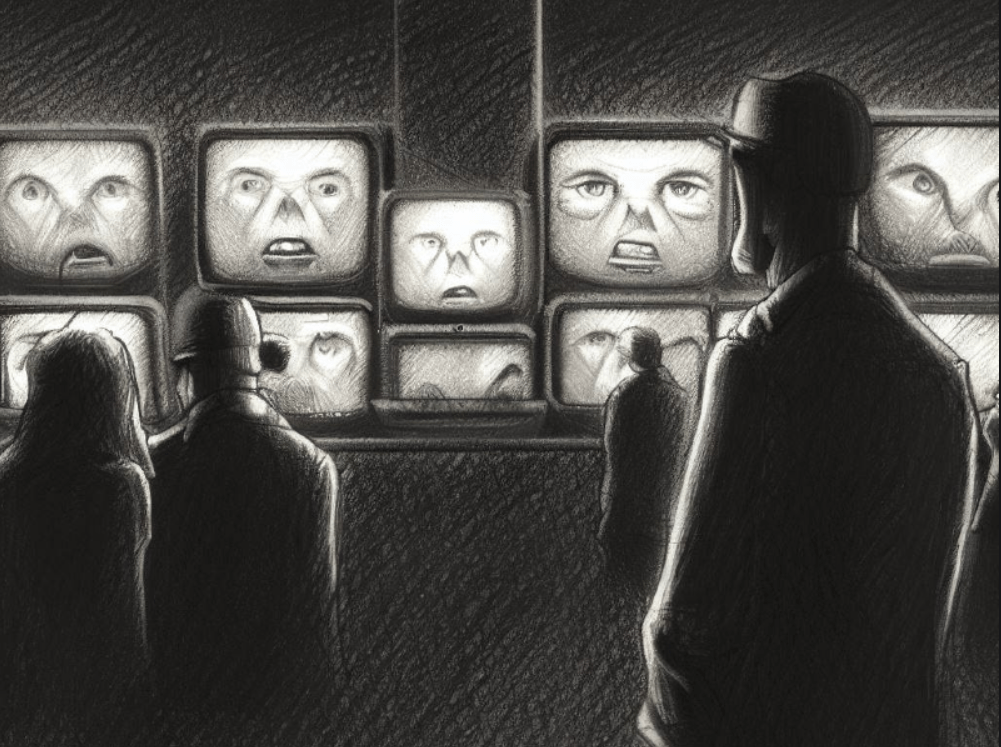
Oh, and let’s not forget, public Wi-Fi is as secure as a wet paper bag, so you need that VPN to save your bacon there too, particularly if you are a traveller. Whatever your reason, picking a VPN is not just some willy-nilly decision. This is your online life we’re talking about! So, let’s make sure you’re not just picking any old VPN.
Speed and Performance
No one wants to deal with laggy connections and buffering videos. Speed is a critical factor in your choice of a VPN. When your data is sent through a VPN’s server, it’s encrypted, which usually adds some latency which can slow down your perception of speed. However, quality VPN services will minimize this speed loss. Before you commit, it’s worth looking into speed tests and customer reviews that talk about performance.
A key factor to consider when it comes to evaluating if a VPN provider will be able to deliver sufficient performance for your needs is server load. If a VPN service has too few servers, they’ll be overloaded, and speeds will suffer. This is why established providers with a large number of servers generally offer better speed and reliability. It’s like choosing a highway over a congested road—you simply get where you’re going faster.
Another (often overlooked) factor is the VPN client’s compatibility with your hardware. Different VPNs may perform better on different types of networks and machines. For instance, you might find that a certain VPN works wonderfully on your Ubuntu machine but isn’t quite up to snuff on your Windows device. Check to see whether the service you’re considering specializes in your particular hardware setup.
Server Locations
Having a wide selection of server locations is not just a luxury; it’s almost a necessity. More servers mean you have more options for spoofing your location, which can come in handy for a multitude of reasons, one of which I have referenced several times in this article, and that is geo-restricted content.
But it’s not all about entertainment. Sometimes, you might find that certain websites or online services offer different pricing based on your geographical location (this is super annoying, and I am sure I am not the only one who gets infuriated on an almost daily basis from this). By switching your server location, you might access better deals. This is known as geo-spoofing, and it can be a legitimate way to save money on online purchases.
The main thing to remember is the closer the server is to your actual location, the faster and more reliable your connection is likely to be. Some providers have a virtual presence in a given country (for the purposes of spoofing geo-locality) but the server is not actually located in that country, and this can be a real problem for both speed and reliability (this kind of marketecture often results in you having to do endless ReCAPTCHA’s, proving you’re not a robot).
Security Features
Security is at the heart of why many people turn to VPNs, so don’t compromise on this front. Look for a VPN that offers robust encryption methods. Ideally, you’ll want a service that offers AES-256 encryption, which many tout as ‘military grade’, but in reality, is the base-level standard used by most technologies across the web. Anything less might leave you vulnerable.
Another essential feature is a “no-logs” policy. As mentioned above, you don’t want to go through the trouble of using a VPN only to have the service itself monitor what you’re doing. That would be like hiring a security guard who keeps a diary of all your comings and goings—not very secure, right?
Kill switches are another crucial security feature. If your VPN connection drops suddenly, a kill switch will disconnect you from the internet, ensuring that your IP address and personal data aren’t exposed. Think of it as a safety net that catches you when you fall.
Finally, consider features like split tunneling, which lets you route some of your traffic through the VPN while allowing the rest to access the internet directly (this is super handy if some of your tech doesn’t play well with your VPN, and you need to find some functional middle ground).
Final Thoughts
There you have it, my tch potati’s! VPNs are an effective tool for privacy, but they aren’t a golden ticket to a world free of digital snooping. They’re great for skirting around those annoying geo-restrictions, and they give you an extra layer of security, especially when you’re using a public Wi-Fi network. But they’re not your one-stop shop for all things cybersecurity.
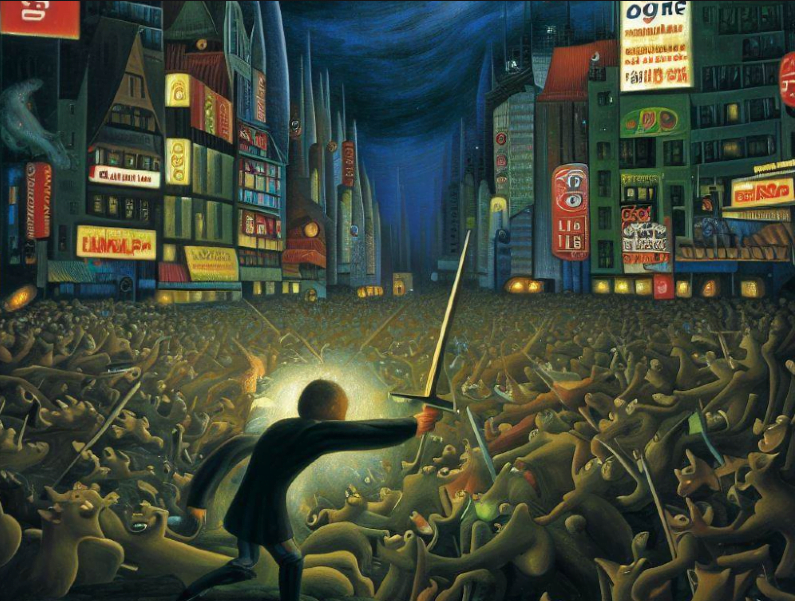
Before you hit “sign-up” on that fancy VPN ad that your favourite YouTuber tells you to get, take a moment to think about what you’re really getting into. Know its limitations, weigh the pros and cons, and most importantly, pick a provider you can trust. VPNs can be a match made in digital heaven or just another app gathering dust on your device.
But hey, if you’re a privacy-focused individual and you do your homework, a VPN can be a useful tool in your digital arsenal. It’s just that it shouldn’t be the only tool. Supplement it with other security measures like antivirus software and anti-tracking plugins (and a general mindfulness of the kind of data you share on the web), and you’ll be well on your way to creating a more secure and private digital life.
Alright, happy “Internet Exploring”, everyone! And remember, a VPN isn’t a silver bullet; it’s just one piece of the privacy puzzle. Make sure you’ve got the whole picture.