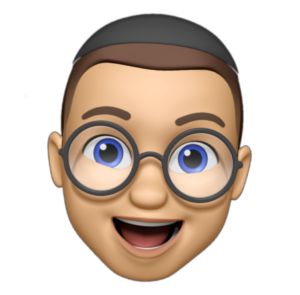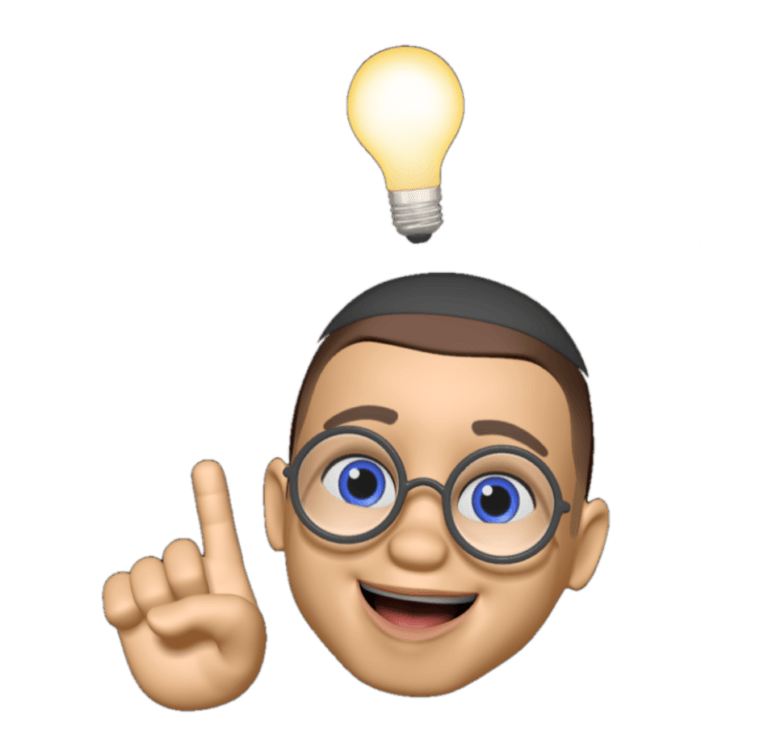Here’s a startling fact for you: according to a report by Cybersecurity Ventures, cybercrime is expected to cost the world $10.5 trillion annually by 2025. That’s a colossal number, and it underscores the urgency for all of us to tighten our online security. Still think managing your myriad of passwords on a sticky note is a good idea? Yeah, didn’t think so.
The average person has 100 passwords to remember. No, that’s not a typo. From email accounts to social media to bank logins, our digital lives are complex webs of usernames and passwords. The struggle to remember them all is real, but the risk of not managing them effectively is even more alarming. Reports indicate that 81% of breaches are due to weak or stolen passwords. That’s right, eight out of ten!
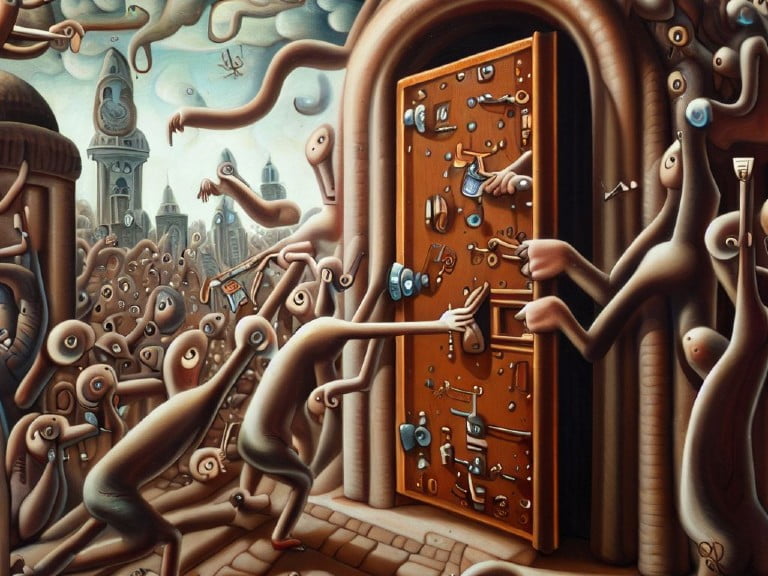
Now, imagine having a digital vault that not only securely stores these passwords but also helps you generate rock-solid ones. That’s exactly what a password manager does, and if you’ve got more passwords than you can count, you’ve landed on the right guide. We’ll unpack why password managers are a no-brainer for anyone serious about their online security and how you can pick the right one for you. So, let’s jump in and break it all down!
Why Do You Need a Password Manager?
So you’ve heard the stats, but you might still be thinking, “Is a password manager really necessary?” Short answer—absolutely yes. Allow me to elaborate. The average person juggles so many online accounts that it’s virtually impossible to create and remember unique, strong passwords for each one. When you’re juggling this digital circus, that’s where a password manager comes in as your reliable safety net.
Now, let’s talk security. Have you ever considered the repercussions of one of your accounts getting hacked? We’re talking about potential identity theft, drained bank accounts, and unauthorized purchases. The domino effect of a single breach can be staggering. In the U.S. alone, the Federal Trade Commission received over 2.2 million reports of identity theft in 2020, as if that year wasn’t rough enough. Your passwords are the frontline defense against this sort of personal catastrophe.
But the utility of a password manager isn’t just about creating a Fort Knox around your online world; it’s also about efficiency and convenience. How much time do you spend clicking “forgot password” links or sending a two-factor authentication code to someone, or waiting for someone to get back to you with one? Those minutes add up. A password manager eliminates this hassle. It keeps track of all your passwords and auto-fills them when needed. This feature doesn’t just work for passwords, but also for your personal info like addresses and credit card numbers, saving you even more time when shopping online.
Plus, it’s about your digital legacy. What happens to your accounts when you’re no longer here? We don’t like to think about it, but it’s essential. By keeping all your credentials in a secure vault, you can ensure that your digital life is properly managed in case you can’t do it yourself. Many password managers have an emergency access feature, allowing you to designate a trusted person to manage your accounts if something happens to you. This could be a life-saver for your family who otherwise wouldn’t know how to access critical financial or legal information.
So when you look at the big picture, a password manager is not just a digital convenience—it’s a necessity for anyone who values their security, time, and peace of mind. Still on the fence? Let me put it this way: can you really afford not to have one?
What If Your Password Manager Gets Breached?
I get it—handing over all your passwords to a single service can feel like putting all your eggs in one potentially hackable basket. The question looming over everyone’s head is, “What happens if my password manager gets breached?” Valid concern. But let’s dissect this a bit.
First off, these companies are in the business of securing data. Their entire reputation hinges on keeping your information safe. This isn’t some fly-by-night operation; it’s their bread and butter. Companies like LastPass and 1Password use military-grade encryption methods that make breaking into their databases a Herculean task. Even if hackers somehow get their hands on the database, the data is encrypted so well that it’s like they’ve stolen a safe they can’t crack open.

But let’s indulge the worst-case scenario for a moment. Say a breach does happen. Many password managers have layers of security that act like a high-tech onion. Even if a hacker peels back one layer, they’ve got several more to go. For instance, your master password is never stored or transmitted, so even the password manager company can’t access your individual vault. Features like two-factor authentication (2FA) provide additional shields against unauthorized access.
Moreover, responsible companies have robust incident response plans, designed to act swiftly in the event of any security anomalies. This often includes immediate notifications to users, compulsory password resets, and security audits. In most cases, a company would inform you well before the hacker could make heads or tails of what they’ve stolen. They might also have partnerships with cybersecurity firms to constantly monitor and counteract threats.
Lastly, many password managers offer a feature called “zero-knowledge security architecture,” meaning even if someone gains access to the server, all they see is encrypted gibberish. Only you, with your master password, can decrypt the data. So, while nothing in the online world can be 100% foolproof, reputable password managers come pretty darn close.
So, the question shouldn’t be, “What if they get breached?” but rather, “Isn’t it riskier not to have a password manager at all?” Given the capabilities of these tools and the ever-escalating cyber threats we face daily, it’s a calculated risk worth taking.
Choosing a Password Manager
Now that we’ve quelled some common fears about password manager security, let’s pivot to the exciting part—how to pick one that’s right for you. Because not all password managers are created equal, my friends.

There’s a smorgasbord of features and options to consider, especially given how they’ve evolved from simple password lockers to comprehensive security hubs.
1. Security: Cloud or Local?
You essentially have two options when it comes to storage—cloud-based or local. Cloud-based vaults are the most convenient for those who move across different devices. They are also reliably backed up, so even if your laptop decides to take an early retirement, you’re covered. However, if you’re the kind who likes to keep things under your own roof, some password managers offer local storage.
2. Advanced Security Measures
We’re talking 2FA, fingerprint recognition, facial recognition, the works. A good password manager should be like a nightclub bouncer—scrupulous in who it lets in. Opt for something that not only provides strong encryption but also allows you to enable additional layers of security. After all, a castle is only as strong as its weakest wall.
3. Compatibility Across Devices
Your life isn’t confined to one device, so why should your password manager be? Ensure that your chosen password manager is compatible with all the platforms you use. You’ll want something that works on your Windows desktop, MacBook, Android phone, and even that old tablet you use to read eBooks. If it can’t keep up with your digital lifestyle, it’s a no-go.
4. User Experience
Nobody wants to slog through a maze of menus and jargon. The ideal password manager should be intuitive and straightforward. Look for user-friendly interfaces and streamlined processes. If the software comes with browser extensions that make your life easier, that’s a big win. And hey, if it can use biometrics like your fingerprint to log you in, it’s definitely ahead of the curve.
5. Additional Features: Your Digital Swiss Army Knife
A truly great password manager is more than a one-trick pony. Look for features like a password health checker or automated password changer. Some even offer secure sharing, so if you have joint accounts for work or home, you can grant access without compromising on security.
6. Value for Money
While there are decent free options available, paying a little often gets you a lot more. Examine the feature set against the subscription costs. Does the service offer unlimited password storage? Can you sync across numerous devices? Make sure it’s providing the kind of value that makes it worth pulling out the credit card.
How to Use a Password Manager
Alright, let’s break down how this digital guardian works. First, you download the software and set up your master password. This should be the Fort Knox of passwords—unbreakable and unique. Most managers will guide you through the process of securing your existing accounts. They’ll prompt you to store your current passwords or create new, stronger ones.
Your daily interaction with the password manager will likely be through a browser extension. These are usually pretty seamless to install and will integrate into your daily browsing without any fuss. Every time you access a secure site, the extension will auto-fill your credentials, provided you’ve unlocked your vault with the master password.

On mobile devices, the experience is similarly straightforward but with added convenience. Biometric features like fingerprint or face ID can make accessing your secure vault a breeze. Most apps don’t keep you logged in for security reasons, but with biometric features, reauthentication is quick and secure.
Whether you’re browsing on your desktop or scrolling through your phone, these managers are designed to be as unintrusive as possible. They run quietly in the background, doing the heavy lifting of securing your digital life without being a constant nag.
Why You Absolutely Can’t Skip This
Still not convinced? Listen, a password manager isn’t a luxury—it’s a necessity. With increasing data breaches and sophisticated phishing scams, you don’t want to be the low-hanging fruit for cybercriminals (you can see how quickly simple passwords get hacked here). A password manager ensures each of your accounts has a unique, strong password. This makes your online presence a hard target, rather than an easy one.
If one account gets compromised, the damage is contained. The hacker can’t use that password to gain access to other platforms, because guess what, every password is different! Many password managers also identify and flag phishing sites. If your autofill doesn’t engage, it’s a sign that you might be on a sketchy website.
Apart from passwords, these utilities can securely store important digital documents, credit card details, and more. Imagine having a digital safe-deposit box for everything that matters. Also, they make online shopping a breeze by storing your payment details and automatically filling them in for you. It’s like having a personal assistant who specializes in cybersecurity.
And, let’s not forget, your digital life doesn’t end when you do. Password managers can play an essential role in digital inheritance, allowing you to securely pass on your digital assets to a trusted individual.
Final Thoughts
We’ve been through a lot, but it’s all aimed at helping you up your online security game. Remember, in a world where 300,000 new malware creations are reported each day, being slack about your password hygiene is akin to walking through a minefield blindfolded. A strong password manager is not a luxury; it’s a necessity. It’s your very own digital bodyguard, working 24/7 to keep your valuable information secure.
According to a study by the University of Maryland, a hacker attack occurs every 39 seconds. That’s less time than it takes for you to make a cup of tea! The clock is ticking, my fellow internet beings. Opting for a reliable password manager could mean the difference between being a statistic in a cybersecurity report and maintaining an unblemished digital life.
If you’re ready to take action, this guide is your starting point. Consider your options, weigh the features, and make an informed decision. Remember, the best password manager for you is the one that meets your individual needs without compromising on security. And don’t forget, your online security is only as strong as your weakest password.