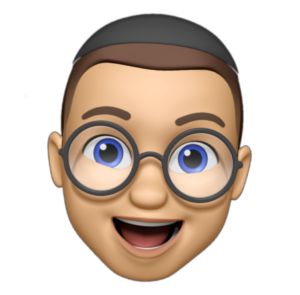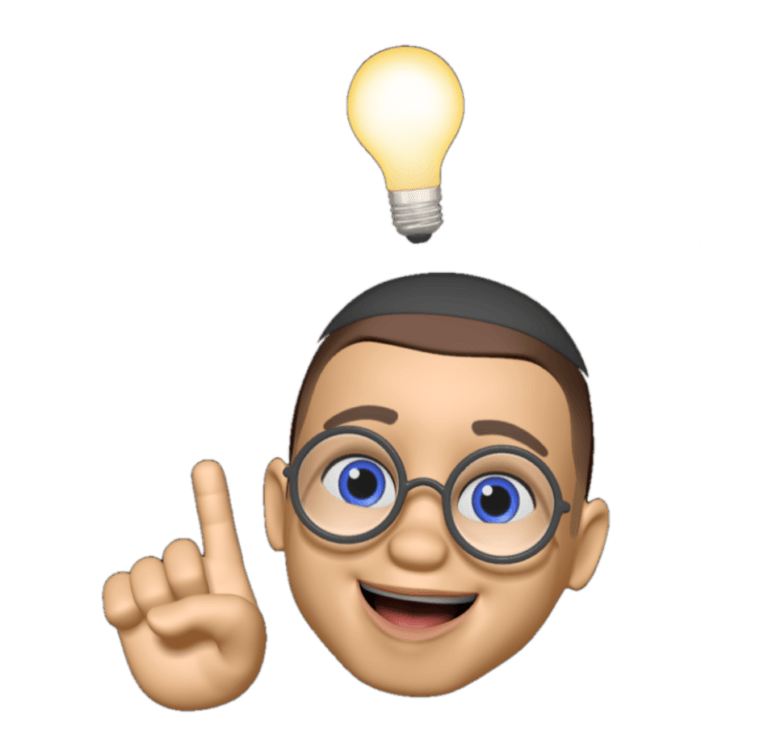Most of us have heard about two-factor authentication or 2FA. It’s like the bouncer at the club of your personal data, asking for not just one, but two IDs before letting you in. It’s an upgrade from the old days of single-factor authentication (SFA), where you toss in a password and hope for the best. In 2FA, you’re looking at combining two different types of authentication, like a password and a security token or maybe a fingerprint. Why? Well, it’s about making it twice as hard for anyone who’s not you to access your stuff.
Two-factor authentication isn’t just for kicks and giggles, mind you. Online service providers are jumping onto the 2FA train to better protect your account. Why? Because even if someone manages to snag your password—through hacking, phishing, or whatever sneaky means—they’re stopped in their tracks because they’d need that second form of verification.
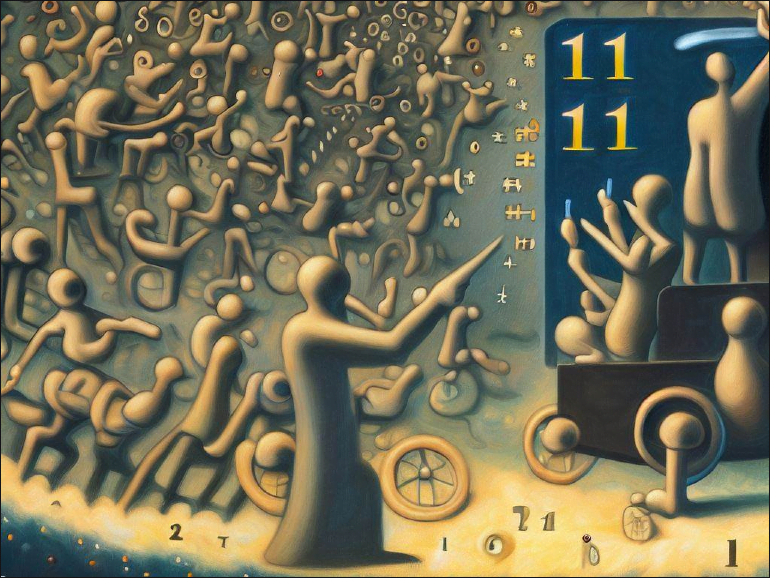
So, 2FA is like a supercharged security setup. It’s been used for ages to protect sensitive systems and data. The idea here is to layer up your security so that cracking a password isn’t enough to get past the bouncer. Double trouble for hackers, peace of mind for you.
What is 2FA and Why Do We Use It?
Alright, let’s delve deeper into the world of two-factor authentication, or 2FA as the cool cats call it. Think of it as a dual-lock system for your digital life. You’ve got your standard username and password, which anyone halfway decent at hacking could get their hands on. But 2FA adds another layer, like a security question, a mobile prompt, or even biometric data. It’s like having a deadbolt in addition to your regular lock to keep people out of your tea-biscuits jar.
The first layer, often referred to as the “knowledge factor,” is something you know. This is typically your password or PIN. It’s the basic hurdle for anyone trying to access your information. But let’s be honest, how many people use the same password for multiple accounts? The answer is far too many! That’s where the second layer comes in, making the entry requirements steeper and narrowing down the group of people who can pass it to, ideally, just you.
So why is 2FA becoming more ubiquitous? Well, it’s all about that extra layer of security. Imagine your house: Would you feel safer with just a lock on your door, or a lock plus a home security system? In today’s world where data breaches are happening left and right, 2FA acts as a second line of defense against unauthorized access.
Companies and online services are pushing 2FA harder than ever. It’s not just an optional feature you can ignore; some services make it mandatory. Why? Because it protects both you and the service provider from fraudulent activities. If your account is compromised, it’s not just your problem; the service provider has to clean up the mess, too. So, yeah, they’re pretty invested in making sure that doesn’t happen.
Types of Authentication Factors
Let’s get down to the nitty-gritty. When talking about authentication factors, the first one that comes to mind is the knowledge factor—basically, your passwords and PINs. This one’s the granddaddy of them all, but it’s not perfect. It’s susceptible to a variety of attacks like brute-force, phishing, and even good ol’ shoulder surfing.
Next in line is the possession factor, a physical device that you carry around, like a security token or your smartphone. This method often uses something like a one-time passcode (OTP) generated by an app or sent via text message. The catch? You have to have the device with you, and it has to be charged and operational. Ever get an OTP when your phone was dead? Been there… not fun.

Then, there’s the biometric factor, which is your fingerprint, face scan, or other biological traits. This is like the sci-fi, future-proof method of security. But, it has its downsides too, like false negatives or the creepy feeling that your data is being stored somewhere for potentially nefarious purposes.
Lastly, we have location and time factors. Now these are more like the special features on a deluxe edition DVD (remember DVDs?). They’re not core to the 2FA experience, but they add an extra layer. For instance, your account might only be accessible from specific geographic locations or during certain times.
How Does Two-Factor Authentication Work?
Let’s break down how this thing works in real-life scenarios. First off, you input your username and password, that’s step one. Then the system kicks in and prompts you for that second form of verification. This could range from an OTP texted to your phone to a prompt on a mobile app you’ve already installed.
You provide that second form of authentication, and if it matches what the system expects, you’re in. It’s a two-step dance, but the goal here isn’t to make your life harder; it’s to make it much, much harder for anyone who’s trying to impersonate you. And it’s quick too. Once you get used to it, the process becomes almost second nature.
Here’s the kicker though: for 2FA to work effectively, the two factors have to be from two different categories. If you’re using two types of the same factor, like two different passwords, you’re not really upping your security game. You might think you’re doubling up on security, but you’re actually just putting more of the same type of lock on the door. It’s like putting two padlocks but using the same key for both—kind of defeats the purpose.
Oh, and remember this isn’t some sort of optional extra anymore. A lot of companies are making 2FA mandatory, especially for employees who need to access sensitive or secure data. With cybercrime on the rise, it’s not just about protecting yourself; it’s about protecting your company’s assets and customer data too.
Elements of Two-Factor Authentication
So what actually qualifies as 2FA? Well, it’s crucial to understand that just using two elements of the same type doesn’t cut it. Say you have a password and then a security question like “What’s your favourite type of tea?” That’s not true 2FA, even though it seems like two steps. Both are “knowledge factors,” and they don’t offer the same level of protection as using two different types of factors.
Passwords alone are practically vintage at this point. Sure, they’re the most common form of security, but they’re also the most easily compromised. And guess what? The longer and more complex the password, the more secure it is, but also the harder it is to remember. So that’s why adding another type of factor, like a biometric scan or a mobile prompt, can drastically increase your level of security without making it too complicated.

But wait, there’s more! You’ve got your hardware tokens, your software tokens, and even your mobile apps for 2FA. Hardware tokens, like YubiKeys, are physical devices you can carry around, almost like a super-secure flash drive. Then you have software tokens which are apps that generate time-sensitive OTPs. Using one of these options—or even better, a combination—gives you that sweet, sweet extra layer of security.
2FA infrastructure isn’t just about the end user’s experience; there’s a lot happening behind the scenes too. For example, Microsoft’s Windows Hello allows you to use 2FA on your Windows accounts, integrating seamlessly with back-end systems like Active Directory or Azure AD. This backend stuff may not be flashy, but it’s crucial for a smooth, secure experience.
Is Two-Factor Authentication Secure?
Time to get serious for a second. No system is 100% foolproof. Even with 2FA, there are risks. For example, if you’re using a text message as your second factor, well, that can be intercepted. And if you’re relying on a physical device like a YubiKey, what happens if you lose it?
It’s also worth mentioning the occasional vulnerabilities in 2FA systems themselves. Remember the RSA Security debacle back in 2011? Their SecurID tokens were compromised, affecting millions of users. It showed that even robust systems could have Achilles’ heels that can be exploited.
But let’s not throw the baby out with the bathwater. Even with its vulnerabilities, 2FA is still much, much better than just relying on a password. It’s like saying a car with airbags and seat belts isn’t safe because it could still be involved in an accident. The point is, it’s significantly safer than a car without those features.
Let’s also talk about human error. If you lose your physical token or forget your password, you’re not completely out of luck. There’s usually a recovery process to regain access to your account. But that recovery process is also a potential loophole for cybercriminals. You may be asked for additional verification steps during recovery, and those could be manipulated by an attacker. So, stay vigilant, even when you’re using 2FA.
Final Thoughts
Two-factor authentication isn’t just a fancy optional add-on anymore. It’s becoming the de facto standard in online security, especially as we’re storing more and more of our lives digitally. It’s your second layer of armor in a world where threats are constantly evolving.
We’ve also seen that there’s no one-size-fits-all when it comes to 2FA. You’ve got multiple options ranging from hardware tokens to biometric scans. The best 2FA system for you is the one that balances security with convenience.
So, are you still on the fence about using 2FA? Consider this: with increasing cyber threats and data breaches, it’s not just about protecting your own data anymore. Companies are also mandating it to protect their own interests. And frankly, it’s just a smart move. You wouldn’t leave your house without locking the door, so why leave your online life unprotected?
In summary, 2FA is your shield against the wild west that is the web. It’s not foolproof, but it’s a bloomin’ good tool to have in your security toolkit. And hey, in a world where we can’t always count on people to keep their promises, at least you can count on 2FA to add that extra layer of trust and safety.