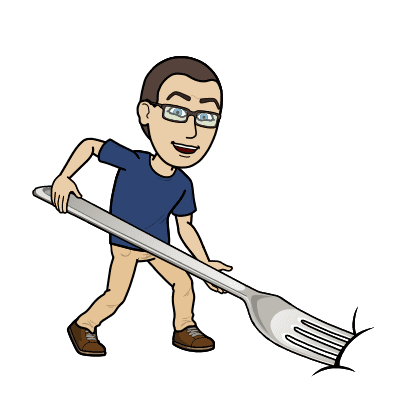It’s been a while since we spoke about cookies, but not the delicious kind. I’m referring to those digital trackers that leave a crumb trail across your online activities. Consent banners are the unsung heroes—or villains, depending on your viewpoint—of user privacy, offering users a choice in how their data is used. Interestingly, up to 64% of global consumers click ‘yes’ when faced with a cookie consent pop-up, but the number drops to 38% in Denmark, according to YouGov.
Now, why should marketers and those of us in the world of data care about this? Well, without the data harvested from these cookies, assessing the effectiveness of ad campaigns becomes akin to shooting arrows in the dark. You’ve got fewer metrics to rely on, and let’s face it, nobody likes flying blind. It makes optimizing ad budgets a serious challenge.
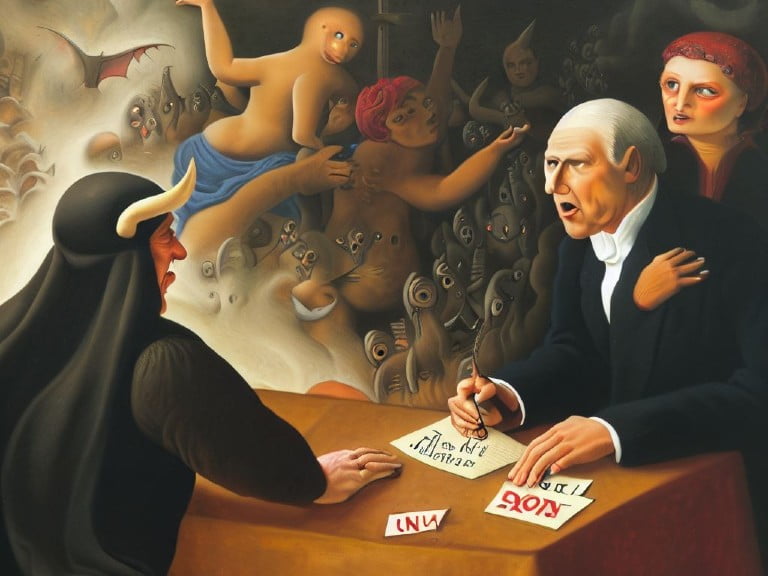
And it’s not just about throwing money into advertising; it’s about understanding your audience, refining your approach, and serving relevant content. When you lack critical information, you’re not just wasting resources—you’re also possibly irritating your audience with poorly aimed content, both on and off your media surfaces (such as your website or app).
So, what’s the solution to this perplexing issue? Enter Google’s Consent Mode.
Google’s Answer: What Is Consent Mode?
Consent Mode is this fantastic tool integrated into Google’s marketing and web analytics tech stack that intelligently adjusts how data is collected based on user consent. For example, if a user consents to tracking, Google will collect data as usual. But if the user says “nope, not today,” Google changes the game plan. Instead of gathering personal data, it generates anonymized events, also known as “pings.”
Why is this important? Well, these pings may not offer the full picture, but they do fill in some of the gaps. By analyzing this anonymous data, GA4 can extrapolate user behavior and give you a more complete view of how your site or app is performing. It’s like looking at a puzzle with a few missing pieces—you still get the general idea, but now with fewer gaps. This is invaluable for marketers who want to optimize user experience and marketing strategies without undermining privacy preferences.
But, let’s not ignore the elephant in the room. What drove Google to innovate like this? Well, it has to do with the changes in the analytics landscape, primarily the slow extinction of third-party cookies. Google’s Universal Analytics, the predecessor to GA4, is taking its final bow at some point in 2023, shifting focus entirely to GA4, which was designed with the future in mind.
Getting Started: What’s Involved?
When we talk about Consent Mode, there’s some tech magic that works behind the scenes to make everything tick. Several Google products, including Google Analytics, Google Ads, Floodlight, and Conversion Linker, come with built-in consent checks. These checks auto-adjust how they gather data based on user consent. If this sounds like a time-saver, it is!
For the developers among you, there’s room to customize. Yes, even with the built-in consent checks, you’re not confined to a one-size-fits-all solution. You can still adjust tag settings to align with specific privacy laws or organizational needs.
Okay, so you’re sold on Consent Mode and want to implement it. You have two options: the ‘hard mode’, which is a pattern only activates your marketing tags when users grant cookie consent though a consent management UI flow, such as a cookie banner. You can think of this approach as a binary on/off switch for your marketing and analytics resources.

On the flip side, a more advanced implementation fires these tags even before the consent dialogue shows up but with predefined privacy-preserving constrains set as by default. What does this mean for you? Even if a user declines, you still get those valuable pings, helping you fill in data gaps. You will need to ensure that your consent UI flow interfaces with Google’s consent API via gtag.js.
So why should you lean toward the latter implementation? Simple—it allows you to balance a user’s privacy preferences with your data collection needs by leveraging Google’s behavioral and conversion modeling features. These features use both consented and non-consented data to create a more comprehensive overview. It’s like having your cake and eating it too. But be cautious! Your implementation choices may be influenced by regional privacy laws. Always double-check before going full throttle.
Is it GDPR-Compliant? The Legal Bits
You knew it would come up in this article eventually, right? GDPR—everyone’s favorite acronym if you’re into protecting your data, or perhaps your least favorite if you’re scratching your head about compliance. First off, let’s be crystal clear: Google Consent Mode itself isn’t a magic wand that makes your site GDPR-compliant. Oh, if only it were that simple!
The core of GDPR compliance is all about transparency and user control. Users need to know what you’re doing with their data, and they should have the power to control it. So, your Consent Management Platform (CMP) should be designed to align with these principles. It’s not just about flipping the Consent Mode switch on; it’s about integrating it effectively and ethically with your CMP. If your CMP doesn’t provide a clear, user-friendly way to manage consent, you’re risking some serious legal penalties.
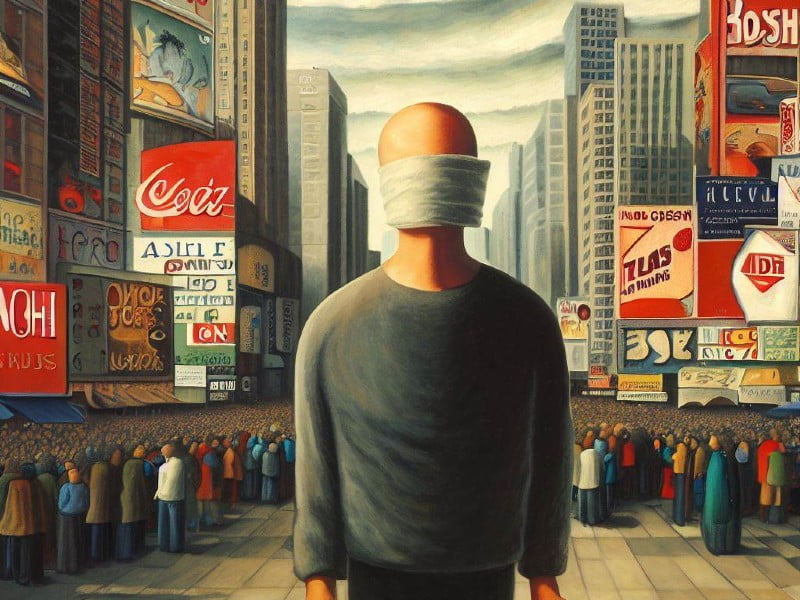
That’s not all. Google Consent Mode may assure compliance with Google products, but let’s not forget there’s a whole other universe of tracking tools and third-party services that you might be using. Consent Mode isn’t a safety net for those; they have their own compliance issues to tackle. Therefore, relying solely on Consent Mode to save the day could be a fatal error. Always consider the complete spectrum of tracking tools that you’ve deployed on your website.
So, my advice? Consult a legal expert who knows the ins and outs of GDPR, or better yet, collaborate with a specialized partner that’s well-versed in navigating the murky waters of data protection laws as it relates to marketing and analytics technologies. The last thing you want is a GDPR fine burning a hole in your pocket, believe me!
Google Analytics Modeling: The Secret Sauce
Analytics modeling is like the Swiss Army knife you never knew you needed. It’s not just some quirky add-on feature; it’s a full-blown powerhouse aimed at filling the gaping holes that non-consent creates. Let’s break it down further.
First up, Behavioral Modeling. This thing estimates core user metrics and session data. It takes the anonymized pings from users who didn’t consent to cookies and supplements these with data from consenting users. So, what you get is a reasonably accurate picture of how many users are interacting with your website, the actions they’re taking, and other nuances of user behavior. But, and it’s a big but, this feature isn’t simply plug-and-play. You need sufficient data for Google’s machine learning models to function effectively, so if you’re running a smaller site, you might not hit the threshold to make this feature useful.
Next, we have Conversion Modeling, a tool that’s always on—like your over-caffeinated coworker who should really be drinking a nice cup of Lady Grey tea with a squeeze of lemon. This feature uses machine learning to identify patterns in the conversions you do observe and applies these patterns to estimate conversions that you can’t observe. It’s like having a crystal ball that predicts future outcomes based on existing data. Here’s the kicker, though: the reports generated from conversion modeling aren’t marked differently from standard reports. So, you’ll have to bear in mind that some of the numbers you see are modeled or estimated.
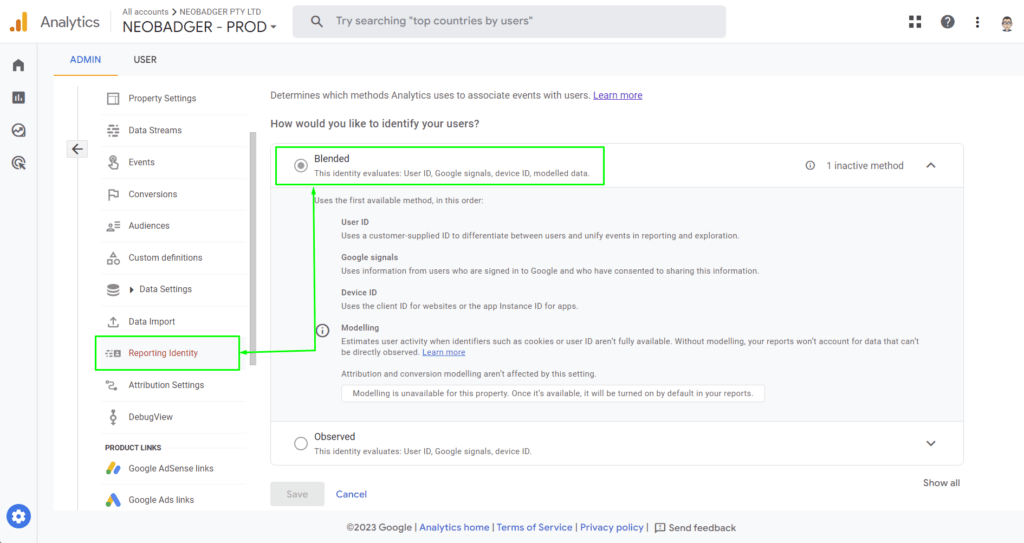
To actually get Behavioral Modeling up and running, you’ve got some prerequisites. You’ll need to hit at least 1,000 events per day, along with at least 1,000 daily active users for a minimum of a month. Once you meet these conditions, head to the Admin panel in Google Analytics 4, and opt for the ‘Blended’ reporting option. And just like that, you’re in the analytics big leagues.
Final Thoughts
So, what’s the lowdown? As the marketing landscape shifts towards a more privacy-centric model, tools like Google Consent Mode and analytics modeling are becoming not just handy, but downright essential. But let’s not kid ourselves—these aren’t “one-size-fits-all” solutions that magically resolve every challenge we face in the ever-complicated world of data analytics and privacy laws.
First off, if you’re thinking Consent Mode is a ‘get out of jail free’ card for GDPR compliance, think again. It’s a useful tool, yes, but only part of a much larger puzzle that includes transparent and ethical data management. You can’t just flip a switch and become GDPR compliant; you need a comprehensive strategy that respects both local laws and user preferences. So, do your homework or, even better, get some expert advice to ensure you’re on the right side of the law.

As for Google Analytics modeling, it’s like the 24 piece tea set you impulse purchased during last year’s BFCM sales; not strictly necessary to undertake your core objectives, but boy does it make everything smoother and more efficient. Whether you’re looking to fill in data gaps or refine your campaign strategies, behavioral and conversion modeling are tools that let you make more informed decisions, even when faced with incomplete data.
You need the right tools and the right know-how to steer clear of icebergs like privacy violations while still catching those beneficial trade winds of data insights. Stay savvy, keep updated, and as always, make sure your marketing and analytics solutions are as smart as you are!