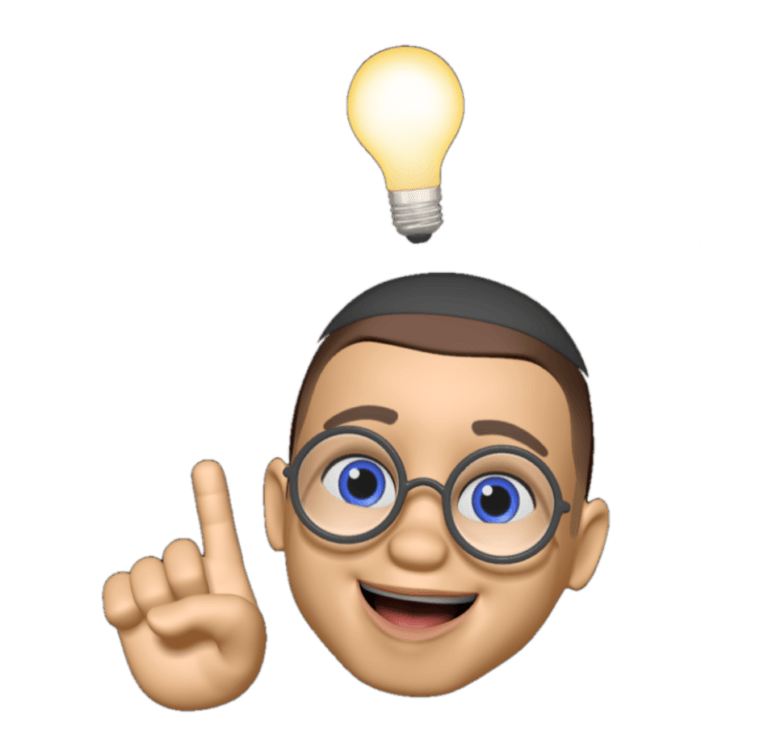- February 21, 2025
This is the digital marketer’s paradox: we are drowning in data, yet starved for a single, simple truth. In this article, we’re going to unravel this knot. We’ll dive deep into the murky waters of attribution models, explore the technical quirks that cause these discrepancies, and, most importantly, give you a practical framework for using…
- January 18, 2024
Imagine a seasoned explorer, compass in hand, venturing into uncharted territory, only to find their compass miscalibrated. This metaphor captures the essence of construct validity in Conversion Rate Optimisation (CRO) and User Experience (UX) testing. Are we truly measuring what we think we’re measuring? As we dive into the intricacies of operationalising abstract constructs like…
- August 2, 2023
if you’ve got a website, odds are you’re started using GA4 to keep tabs on traffic, engagement, and all the fun stuff that GA4 lets you track. But have you ever heard of data sampling in GA4? Trust me, this is one topic you can’t afford to ignore. So, sit tight because we’re about to…
Ah, Google Analytics 4 (GA4). It’s the ever-changing, always evolving beast that we hate to love and we love to hate (sometimes, anyway). GA4 is nothing short of a digital analytics powerhouse that allows you to dig deep into user behavior, campaign performance, and so much more. But let’s face it, it’s not all rainbows…
Alright, so you’ve just opened up Google Analytics 4, and you’re ready to sift through the treasure trove of data. You’re excited, maybe even have your morning coffee in hand, and then bam! You spot an orange exclamation mark warning that says “Thresholding applied.” Instant mood killer, right? You might be asking yourself, what is…
- June 20, 2023
Greetings, data enthusiasts and business strategists! Today, we’re diving headfirst into a topic that’s often overshadowed but is absolutely pivotal—Google Analytics 4 (GA4) data retention settings. You might be tempted to skim over this, but let me assure you, this is the cornerstone of your long-term analytics strategy. After all, nobody wants to be left…
If you’ve been using Google’s Universal Analytics for tracking your site traffic and user behavior, you’ve probably heard the news by now: Universal Analytics will stop collecting new data on the July 1, 2023, and will be completely shut down a year later (July 1, 2024). That’s right, time to say goodbye to that old…
Welcome back, data warriors! So, you’ve been eyeballing your Google Analytics 4 (GA4) dashboard, feeling pretty chuffed about those user engagement numbers, huh? Hold up a second. Did you account for the bots? Yes, those sneaky, invisible bots that roam the digital landscape and, guess what, mess with your metrics. But hold your horses; not…
- January 4, 2023
For pretty much everyone on the planet, 2020 was a year unlike any other, from the craziness of the US election, through to the changes to our routines that the early days of the COVID-19 pandemic imposed on us. And for the web analytics and marketing community, there was another significant disruption: the launch of…
- December 27, 2022
It is very difficult for an organisation to completely insulate the end-user from being exposed to some degree of extraterritorial data transfer. This means that, even with the strongest safeguards in place, EU citizens’ data may be exposed to US surveillance. Google Analytics 4 has added changes to privacy settings, but still collects the same…
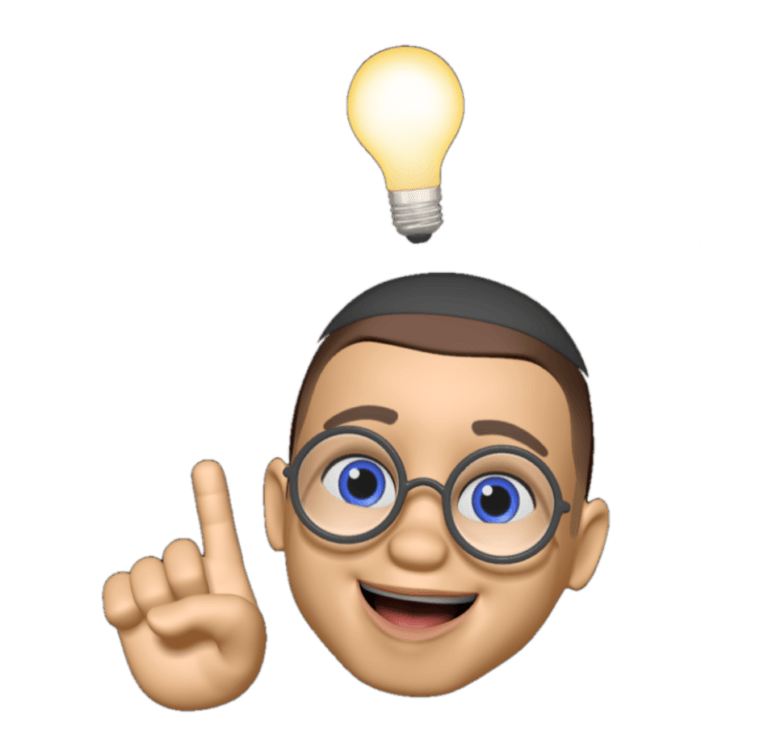
SEND ME A MESSAGE
Want to dig a little deeper? Send me a message!